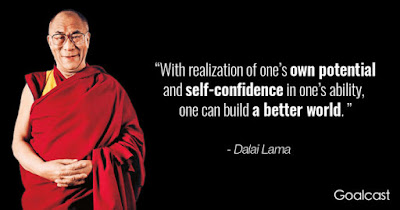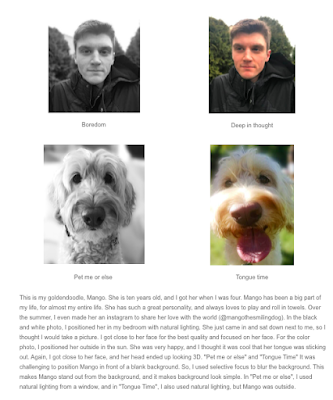Photography captures moments in time through light & allows us to view the world through different lens either as the viewer or the photographer. The ever evolving technology of photography is exciting and inspiring. This course is designed to give students experiences with the creative and technical aspects. Students will use digital cameras, to take, compose, manipulate & edit digital photos. Photoshop and other apps will be explored. Please contact me at giltnerm@aaps.k12.mi.us
Tabs
- Home
- Digital Photography I Syllabus
- First Day- Ice Breaker
- Weebly, Uploading images and Photoshop
- Ethics
- Weebly
- Virtual Classroom Norms
- Project Rubric
- Elements/ Principles
- Journals 1-10
- Composition 101-
- 9 Composition Tips
- Visual Literacy
- COVID Visual Journal
- Selfie Collage
- Land and Earth Art
- Portraits
- Dorthe Lange
- Objects
- Still Life(s)
- Architecture and Blue Prints
- Landscape and Painting
- Masks
- Symmetry
- Reflections
- Shadows
- Lesson 12: Part 2- Shadow Picture Project
- Fake Reflection
- 10 Rules of Photography
- Self Portrait- Double Exposure
- Photographer's Report- Part 1 and Part 2
- Digital Photography I Project Rubric
- Cyanotype 2023
Translate
Monday 23 November 2020
Monday 6 July 2020
Thursday 11 June 2020
Thursday June 11th
One more day and the trimester is over. Please make sure to have a safe and healthy summer break. Adobe just released a NEW app called Photoshop Camera yesterday. If you are interested it has some cool filters.
Selfie- Neon Filter.
Tuesday 9 June 2020
Tuesday June 9th
TECHNICAL DIFFICULTIES-
As you might know I am still having some difficulties- both power outages and spinning wheels of death. It is most likely because I have too many large photos on my desk top.
So I give you this image of the mom raccoon who lives in one of my trees who has 4 babies. I am not a nature photographer but I enjoyed trying. It was taken with my DSLR (a Nikon D810 lens 70-300mm). My photos from my phone were awful!
As you might know I am still having some difficulties- both power outages and spinning wheels of death. It is most likely because I have too many large photos on my desk top.
So I give you this image of the mom raccoon who lives in one of my trees who has 4 babies. I am not a nature photographer but I enjoyed trying. It was taken with my DSLR (a Nikon D810 lens 70-300mm). My photos from my phone were awful!
Thursday 4 June 2020
Thursday June 4th
Graffiti Alley. Bhumsoo Kim, June 3, 2020. Ann Arbor, MI
Your last image for this class will be one in which you express something that you believe to be an injustice that you would like to see changed. You will need to take a picture or pictures in which you feel it expresses this change. The images will need to include TEXT either in the picture or text you add with Photoshop or Photopea.com.
The intent of Project 17 is to give everyone one a voice through the lens of Social Justice. The guidelines to this Project is as follows:
No intentional exclusion (focus on the group you are promoting)
No harm
No violence
Show respectful for all
Common themes for Social Justice are:
unfair labor practices, racial discrimination, discrimination due to gender, orientation, ethnicity and age but are not limited to this.
Please contact me with any concerns or your process if you get stuck.
Her work uses PostModern Principles- Recontextualization, Text & Image and Appropriation (the photos are not hers).
Recontextualization
Positioning familiar imagery in relation to pictures, symbols, or texts that it is not usually associate with. A process that extracts text, signs or meaning from its original context in order to introduce it into another context. Since the meaning of texts and signs depend on their context, recontexturaliation implies a change in the communicative purpose to.
Positioning familiar imagery in relation to pictures, symbols, or texts that it is not usually associate with. A process that extracts text, signs or meaning from its original context in order to introduce it into another context. Since the meaning of texts and signs depend on their context, recontexturaliation implies a change in the communicative purpose to.
Text and Image
Creating meaning through the combined interplay of text and imagery. Artists working in this style often combine images and text that don't obviously go together. This results in a piece of work that build meaning that is beyond the text and image alone. Combined they create a stronger meaning.
Creating meaning through the combined interplay of text and imagery. Artists working in this style often combine images and text that don't obviously go together. This results in a piece of work that build meaning that is beyond the text and image alone. Combined they create a stronger meaning.
Appropriation
To appropriate is to borrow. Borrowing imagery from historical and mass media sources, such as found photos and advertising. Through the act of borrowing, the artist manipulates, adds to. Appropriation is the practice of creating a new work by taking a pre-existing image from another context—art history, advertising, the media—and combining that appropriated image with new ones. Or, a well-known artwork by someone else may be represented as the appropriator’s own. Such borrowings can be regarded as the two-dimensional equivalent of the found object. But instead of, say, incorporating that “found” image into a new collage, the postmodern appropriator redraws, repaints, or rephotographs it. This provocative act of taking possession flouts the modernist reverence for originality.
To appropriate is to borrow. Borrowing imagery from historical and mass media sources, such as found photos and advertising. Through the act of borrowing, the artist manipulates, adds to. Appropriation is the practice of creating a new work by taking a pre-existing image from another context—art history, advertising, the media—and combining that appropriated image with new ones. Or, a well-known artwork by someone else may be represented as the appropriator’s own. Such borrowings can be regarded as the two-dimensional equivalent of the found object. But instead of, say, incorporating that “found” image into a new collage, the postmodern appropriator redraws, repaints, or rephotographs it. This provocative act of taking possession flouts the modernist reverence for originality.
Tuesday 2 June 2020
Tuesday June 2nd
The past week or so has been rather active. We have seen the power of Photography working to inform or to incite- depending on the perspective. That is what makes Photography magical and tragic. Please find your truth in all that you are exposed to.
The Skyline Counseling Team will be offering sessions for students to have an open space to talk about and/or get support for at least the rest of the week from 2-3pm on the recent events going on in our nation. The google meet is: meet.google.com/wxh-ikqo-
Thursday 28 May 2020
Tuesday May 26th and Thursday May 28th
This week is the week to make sure your work is PUBLISHED on your Weebly.
Seniors- If you have finished your 10 Projects and you have 10 marked collected in PowerSchool you are still REQUIRED to fill out the Week 7 Check for Understand form.
Missing or comments in Powerschool that are preventing you from getting a collected mark- READ them. I will not give credit to work that falls below 60% and it is all in the details.
NO CREDIT- If you do not complete 10 Projects for this class you will receive NO CREDIT. If this is the path you chose- you will need to let your counselor know so the paperwork that you and your parents sign can be completed for the year.
ALL LATE WORK DUE FRIDAY JUNE 12th.
Thursday 21 May 2020
Thursday May 21st
Masks and Symmetry
10 Unique images for each and titles only.
This week you need to be thinking about what Photographer you will be doing your Emulated Images (3) and Report on.
Student Examples: (Photographers image on left and Students Emulated image on the right)
https://ilesfhphotography.weebly.com/final-research.html
https://mtsuphotography.weebly.com/final-report.html
https://lbeckphotography.weebly.com/final-research.html
https://mphdigitalphotography.weebly.com/final-research.html
If you can not think of a Photographer look on the right side of our blog and there is an extensive list.
Please be prepared to let me know who you have picked on Week 6 Check for Understanding. Remember NO Ansel Adams (sorry, he is one of my favorite but his work is NATIONAL Parks).
10 Unique images for each and titles only.
This week you need to be thinking about what Photographer you will be doing your Emulated Images (3) and Report on.
Student Examples: (Photographers image on left and Students Emulated image on the right)
https://ilesfhphotography.weebly.com/final-research.html
https://mtsuphotography.weebly.com/final-report.html
https://lbeckphotography.weebly.com/final-research.html
https://mphdigitalphotography.weebly.com/final-research.html
If you can not think of a Photographer look on the right side of our blog and there is an extensive list.
Please be prepared to let me know who you have picked on Week 6 Check for Understanding. Remember NO Ansel Adams (sorry, he is one of my favorite but his work is NATIONAL Parks).
- Bret Edge- Landscape
- Colby Brown- Landscape
- Yuni Yoshida- Still Life/ Object
- David Arky- Still Life/ Object
- Ray Massey- Still Life/ Object
- Sam Kaplan- Still Life/ Object
- Marcel Christ- Still Life/ Object
- Jacques Mande Daguerre- Early Photography
- William Henry Fox Talbot- Early Photography
- Paul Nadar- Early Photography
- Julia Margaret Cameron- Early Photography
- George Eastman- Early Photography
- Ansel Adams- Landscape Photographer
- Berenice Abbott- Landscape Photographer
- Lars Van De Goor- Landscape Photographer
- Philip Hyde- Landscape Photographer
- Joseph Holmes- Landscape Photographer
- Eliot Porter- Landscape Photographer
- Galen Rowell- Landscape Photographer
- Timothy O’Sullivan- Documentary Photographer
- Jacob Riis- Documentary Photographer
- Weegee- Documentary Photographer
- Walker Evans- Documentary Photographer
- Lewis Hine- Documentary Photographer
- Dorothea Lange- Documentary Photographer
- Margaret Bourke-White- Documentary Photographer
- Robert Doisneau- Documentary Photographer
- Helen Levitt- Documentary Photographer
- Shiran Neshat- Documentary Photographer
- Elliot Erwitt- Documentary Photographer
- Alfred Stieglitz- Pictorial Photographer
- Gertrude Kasebier- Pictorial Photographer
- Eva Watson-Schutze- Pictorial Photographer
- Oscar Rejlander- Pictorial Photographer
- Paul Strand- Straight Photographer
- Eduard J. Steichen- Straight Photographer
- Imogen Cunningham-Straight Photographer
- Paul Outerbridge- Straight Photographer
- Kate Kirkwood- Straight Photographer
- Laszlo Moholy-Nagy- Experimental Photographer
- Minor White- Experimental Photographer
- Alexander Rodchencko- Experimental Photographer
- Man Ray- Experimental Photographer
- Harold Edgerton- Experimental Photographer
- Rinko Kawauchi- Experimental Photographer
- Edweard Muybridge- Experimental Photographer
- Jan Groover- Still Life Photographer
- Sandy Skogland- Still Life Photographer
- Edward Weston- Still Life Photographer
- Richard Avedon- Portrait Photographer
- Steve McCurry- Portrait Photographer
- Bill Owens- Portrait Photographer
- Mary Ellen Mark- Portrat Photographer
- Carrie Mae Weems- Portrait Photographer
- Jan Meissner- Portrait Photographer
- Cass Bird- Portrait Photographer
- Annie Leibovitz- Portrait Photographer
- Peter Turnley- Portrait Photographer
- Gabi Ben Avrahahn- Portrait Photographer
- Diane Arbus- Portrait Photographer
- Brandon Stanton- Portrait Photographer
- Gordon Parks- Portrait Photographer
- Steven Meisel- Portrait Photographer
- Cristina Hoch- Portrait Photographer
- Harry Callahan- Contemporary Photographer
- Jerry Uelsmann- Contemporary Photographer
- Gregory Crewdson- Contemporary Photographer
- Bronek Kozka- Contemporary Photgrapher
- Cindy Sherman- Contemporary Photographer
- William Wegman- Contemporary Photgrapher
- Shelly Corbett- Contemporary Photographer
- Uta Bath- Contemporary Photographer
- Jeff Wall- Contemporary Photographer
- Hiroshi Sugimoto- Contemporary Photographer
- Holly Andres- Contemporary Photographer
- Andy Goldsworthy- Contemporary Photgrapher
- Alex Prager- Contemporary Photographer
- Alex Stoddard- Fantasy Photographer
- Brooke Shaden- Fnatasy Photography
- Kyle Thompson- Fantasy Photographer
- Logan Zilmer- Fantasy Photogrpaher
- Yutha Yamanake- Fantasy Photographer
- Alessio Albi- Fantasy Photographer
- Bob Martin- Sports Photographer
- Tim Clayton- Sports Photographer
- Erik Refner- Sports Photographer
- Max Rossi- Sports Photographer
- Neil Liefer- Sports Photographer
Tuesday 19 May 2020
Tuesday May19th
CHECK POWERSCHOOL AND GOGGLE CLASSROOM
Please make sure you are aware of any notes that I have placed in PowerSchool and Google Classroom in regards to collecting your work.
COMMENTS- If there is a comment in the box where you turned something in, then you must complete the work as described and email me when you have corrected the work as described in the comment. giltnerm@aaps.k12.mi.us
MISSING- If you have received a mark of missing, you are missing the Assignment/ Project and you need to make sure if you did it to PUBLISH your Weebly. If you are still working on it, continue your work and send me and email when completed. giltnerm@aaps.k12.mi.us
COLLECTED- If you have received a mark of collected, you have completed the Assignment/ Project. Nice job!
All collected and missing Assignments/ Projects will be update by the end of today, Tuesday, May 19th.
Please make sure you are aware of any notes that I have placed in PowerSchool and Google Classroom in regards to collecting your work.
COMMENTS- If there is a comment in the box where you turned something in, then you must complete the work as described and email me when you have corrected the work as described in the comment. giltnerm@aaps.k12.mi.us
MISSING- If you have received a mark of missing, you are missing the Assignment/ Project and you need to make sure if you did it to PUBLISH your Weebly. If you are still working on it, continue your work and send me and email when completed. giltnerm@aaps.k12.mi.us
COLLECTED- If you have received a mark of collected, you have completed the Assignment/ Project. Nice job!
All collected and missing Assignments/ Projects will be update by the end of today, Tuesday, May 19th.
Thursday 14 May 2020
Thursday May 14th
Blueprints are the #1 favorite Project of my Digital Photography 2 students!
If you are having trouble with making the Blueprints make sure to look at the handout located at- http://skylinehsdigitalphotography1.blogspot.com/p/project-10-ref.html
Hint for Check for Understanding:
Who was your favorite Architect Photographer? Who are you considering for the Research Project?
If you are having trouble with making the Blueprints make sure to look at the handout located at- http://skylinehsdigitalphotography1.blogspot.com/p/project-10-ref.html
Hint for Check for Understanding:
Who was your favorite Architect Photographer? Who are you considering for the Research Project?
Monday 11 May 2020
Tuesday May 12th
Just sharing a resource you might like:
Check out the Getty Museum- Getty Unshuttered App
https://www.unshuttered.org/
https://www.weareteachers.com/photo-sharing-app/
Artists are activists.
Artists are powerful. A force to be reckoned with. It’s a simple equation: more art, better world.
Getty Unshuttered is a free photo sharing app from the Getty Museum. It’s built to be a positive community for teen artists to raise their voices for social good. To inspire each other. To grow as artists.
What are you passionate about? What do you want to change? Snap it. Share it. Energize others to act. That’s a virtuous cycle, right?
Creating meaning in a time of social isolation
For young people, Getty Unshuttered can fulfill an important need for connection and purpose during a time of social isolation. The app creates a community that empowers teens to raise their voices for social good. Through photography challenges and virtual peer-to-peer connections, teens are encouraged to share their passions and activate others through photography.
The opportunities are endless. Some teens use their photography to bring awareness to pro-social good. For example, one high schooler used photography to shed light on foster youth. Teens may also find that having a creative outlet to document their social distancing journey is beneficial to their mental health.
Thursday 7 May 2020
Thursday May 7th
ALWAYS EDIT IMAGES WITH ADJUSTMENTS IN PHOTOSHOP FOR CREDIT AND ALL IMAGES MUST BE NEW.
Checklist for Project 7 and 8
Checklist for Project 7 and 8
Project 7- Landscape and Painting
Post on your new Weebly page titled Landscape the following:
5 Different Landscape Sets
Each Landscape should have 2 different images (10 images)
One of these two images per set is a painting
Each image has a Title (10)
Each Landscape has an Artist Statement
5 Different Landscape Sets
Each Landscape should have 2 different images (10 images)
One of these two images per set is a painting
Each image has a Title (10)
Each Landscape has an Artist Statement
Artist Statements and Titles for ALL images.
You are to write a one-paragraph (3 to 5 sentences minimum), narrative to accompany EACH of the locations. Your statement should discuss what & where you chose to take your photos, why you choose the composition and what feeling are you trying to convey. Please include any trial, errors and triumphs you had with the photos.
*Your Artist Statement must be posted to Weebly for credit.
*Your Artist Statement must be posted to Weebly for credit.
For Project 8 you will create:
TWO different Land or Earth Art pieces
Using the natural items that you have around your home or found outside in nature.
Take a picture of each one from above (2 images)
Post each one to your new Weebly page titled Land Art
Create a unique title for each one
EDIT IN PS with adjustments
To get CREDIT these rules need to be followed for the background:
NO cement
NO sidewalks
NO driveways (unless gravel)
NO kitchen counter
NO dining room tables
NO rugs or flooring in the home
These must be created outside in the grass, dirt, rocks or sand.
Monday 4 May 2020
Tuesday May 5th
Watch the video below of Lars Van De Goor. Although he is an amazing Photographer, he does include manmade paths which are NOT allowed for this Project. However, if you come across a path made by animals, like a narrow deer path, you may use it in your images.
Thursday 30 April 2020
Thursday April 30th
Still Life photos for Project 3 requires you to have 4 DIFfERENT images per Still Life. You need to re-arrange the objects to create VARIATION in you work.
For Project 3 you will post 4 different images per Still Life with 3 filters on 3 of the 4 images. See example below:
Example:
Still Life photography is an expression of whomever created it. Usually one person curates the scene while others enjoy critique it.
Critiques are something we won't be doing towards each others work but it can be used to when you research and look at the work of other artists.
For Project 3 you will post 4 different images per Still Life with 3 filters on 3 of the 4 images. See example below:
Example:
Still Life photography is an expression of whomever created it. Usually one person curates the scene while others enjoy critique it.
Critiques are something we won't be doing towards each others work but it can be used to when you research and look at the work of other artists.
Feldman’s Art Criticism is used when evaluating a piece of artwork. Below are 4 modes of evaluating the work
a) Description Description is the first step in the process of critiquing art (Feldman, 1994). During the description process critics make observations about what they see. These observations must be objective with no inferences or expressions of personal opinion, listing only what is seen without using value words such as ‘beautiful’ or ‘ugly’. What is the written description on the label or in the program about the work? What is the title and who is (are) the artist(s)? When and where was the work created? Describe the elements of the work (i.e., line movement, light, space). Describe the technical qualities of the work (i.e., tools, materials, instruments). Describe the subject matter. What is it all about? Are there recognizable images? (Jones, 2008)
b) Analysis Analysis is the second step in art critiquing process (Feldman, 1994). At this point the critics express their thoughts about the message of the artwork. Analysis relies heavily on the critic’s knowledge of the elements of art and principles of design to articulate in knowledgeable style the information seen in a work of art. To describe how the work is organized as a complete composition the critic should ask the following questions: How is the work constructed or planned (i.e., acts, movements, lines)? Identify some of the similarities throughout the work (i.e., repetition of lines, two songs in each act). Identify some of the points of emphasis in the work (i.e., specific scene, figure, movement). If the work has subjects or characters, what are the relationships between or among them?” (Jones, 2008)
c) Interpretation Interpretation is the third step of the critiquing process (Feldman, 1994). The critics express their opinion about what they think the artist is trying to say by describing what it means to them, how it makes them feel or what expressive qualities the piece has. The critic should ask the following questions: What expressive language would you use to describe the qualities (i.e., tragic, ugly, funny)? Does the work remind you of other things you have experienced (i.e., analogy or metaphor)? How does the work relate to other ideas or events in the world and/or in your other studies? (Jones, 2008)
d) Judgment Judgment or theory is the final step in the art critique process (Feldman, 1994). During the judgment the critics state their own opinion about the work of art. The artwork assessed whether the piece is a success or failure by asking the following questions: What qualities of the work make you feel it is a success or failure? What criteria can you list to help others judge this work? How original is the work? Why do you feel this work is original or not original? (Jones, 2008)
How to Critique a Still Life- Describe, Analysis, Interpret and Judge (Evaluate)
Tuesday 28 April 2020
Tuesday April 28th
Still Life(s) are all around us. They are a collection of 2 or more items that have somehow been placed together by design, accident or use. For your assignment you are looking for 5 Still Life(s) you can rearrange to get 4 to 5 new photos per still life. If you get stuck ask someone in your home to help. Although we all have a sense of what are aesthetic value is, those around us have different taste based on their experience. I aways love looking at my parent mantel. It changes each season and I love seeing what they treasure.
Basically Still Life(s) teaches you the ART of rearranging. Taking pictures from different perspectives and to break out of the predictability of one and done. This is in term of only taking one photo. I can honestly tell you that in a 45 minute family photo shoot I take about 300 photos.
Food can be rearranged, silverware, flowers, colored pencils (NO LABELS/BRANDS).
Hint: You will need to have a favorite Still Life Photographer and a favorite filter. All info is on our site Project 5- http://skylinehsdigitalphotography1.blogspot.com/p/lesson-5-still-lifes.html
If you are stuck here are some more images. They are from Instagram so I can not give you the link but you can search #mystillsundaycompetition. All of these images are from there.
Basically Still Life(s) teaches you the ART of rearranging. Taking pictures from different perspectives and to break out of the predictability of one and done. This is in term of only taking one photo. I can honestly tell you that in a 45 minute family photo shoot I take about 300 photos.
Food can be rearranged, silverware, flowers, colored pencils (NO LABELS/BRANDS).
Hint: You will need to have a favorite Still Life Photographer and a favorite filter. All info is on our site Project 5- http://skylinehsdigitalphotography1.blogspot.com/p/lesson-5-still-lifes.html
If you are stuck here are some more images. They are from Instagram so I can not give you the link but you can search #mystillsundaycompetition. All of these images are from there.
Thursday 23 April 2020
Thursday April 23rd
Morning!
Remember that by tomorrow you should have COMPLETED for the CLP the following:
Project 2- Objects with Pixelate filters and titles posted to your NEW weebly page Objects
http://skylinehsdigitalphotography1.blogspot.com/p/project-3-objects.html
Project 4- Shapes/ Forms- Geometric and Organic with titles posted to your NEW weebly page Shapes/Forms
http://skylinehsdigitalphotography1.blogspot.com/p/project-4-shapes.html
Check for Understanding Survey. You will receive a google form survey tomorrow via email. It is a must for the CLP.
If you are having trouble with PHOTOSHOP you may use PHOTOPEA. PHOTOPEA.com is a free online photo editor that the directions I give for photoshop just need to be tweaked a little bit to have the same results. Photopea also has a manual page- https://www.photopea.com/learn/.
Below I have taken screenshots of the process for the Object Lesson:
First go to Photopea.com. Once there go to File- Open and choose your file.
Remember that by tomorrow you should have COMPLETED for the CLP the following:
Project 2- Objects with Pixelate filters and titles posted to your NEW weebly page Objects
http://skylinehsdigitalphotography1.blogspot.com/p/project-3-objects.html
Project 4- Shapes/ Forms- Geometric and Organic with titles posted to your NEW weebly page Shapes/Forms
http://skylinehsdigitalphotography1.blogspot.com/p/project-4-shapes.html
Check for Understanding Survey. You will receive a google form survey tomorrow via email. It is a must for the CLP.
If you are having trouble with PHOTOSHOP you may use PHOTOPEA. PHOTOPEA.com is a free online photo editor that the directions I give for photoshop just need to be tweaked a little bit to have the same results. Photopea also has a manual page- https://www.photopea.com/learn/.
Below I have taken screenshots of the process for the Object Lesson:
Second, go to Image- Adjustments and apply brightness/contrast, curves and exposure.
Next, go to Filter- Pixelate and then choose 1 of the following per set- Color Halftones, Crystalize, Mezzotint, Mosiac and Pointalize.
Trouble shooting- if the filter does not show up you need to resize. Got to Image- Image size and resize. Convert the drop down to inches (in).
Lastly, go to File- Export as - JPG. You will need to download it to you desktop. It should be in your downloads.
You can actually do this whole process on your phone in Safari or Chrome but it is hard to download. You would have to email or text it to yourself and download to your home computer to upload to weebly.
Tuesday 21 April 2020
Tuesday April 21st
Please take a moment to watch the video I put up yesterday on how to use the Pixelate Filters in Photoshop at https://skylinehsdigitalphotography1.blogspot.com/p/project-3-objects.html
Remember for the OBJECT Project you will use the PIXELATE filters and only these 5 FILTERS:
Color Halftones
Crystalize
Mezzotint
Mosiac
Pointalize
I have created a WEEBLY for you to check out how to lay out your Project Pages- Objects and Shape/Forms.
https://ikatstudio3.weebly.com/objects.html
Remember for the OBJECT Project you will use the PIXELATE filters and only these 5 FILTERS:
Color Halftones
Crystalize
Mezzotint
Mosiac
Pointalize
I have created a WEEBLY for you to check out how to lay out your Project Pages- Objects and Shape/Forms.
https://ikatstudio3.weebly.com/objects.html
Thursday 16 April 2020
Thursday April 16th
Morning!
Remember that by tomorrow you should have COMPLETED for the CLP the following:
Project 1- Edpuzzle on Photoshop (link in GCR)
Project 2- Portraits edited in Photoshop. Using the black and white adjustment. Titles and artist statements. Weebly page address turned into GCR and marked done for credit.
Check for Understanding Survey. You will receive a google form survey tomorrow via email. It is a must for the CLP.
If you would like to do more here is a quick tutorial on how to blur the background.
Remember that by tomorrow you should have COMPLETED for the CLP the following:
Project 1- Edpuzzle on Photoshop (link in GCR)
Project 2- Portraits edited in Photoshop. Using the black and white adjustment. Titles and artist statements. Weebly page address turned into GCR and marked done for credit.
Check for Understanding Survey. You will receive a google form survey tomorrow via email. It is a must for the CLP.
If you would like to do more here is a quick tutorial on how to blur the background.
Tuesday 14 April 2020
Tuesday April 14th
Good Morning! Hope you are all doing well!
Just in case you missed my apology, YOU WILL NOT be penalized if you do not have as many people as the Project asks for.
A hint for Friday's check for understanding is:
The FOUR main things to pay attention to when taking portraits is:
1. The lighting (always natural)
2. The background behind the person (no distractions)
3. The angle the face is at (tip down and slightly to the side).
4. Your subjects eyes. Make sure there is light on them.
Below are examples of work from students for the Portrait Project if you need examples.
Friday 10 April 2020
Friday April 10th
Subscribe to:
Posts (Atom)